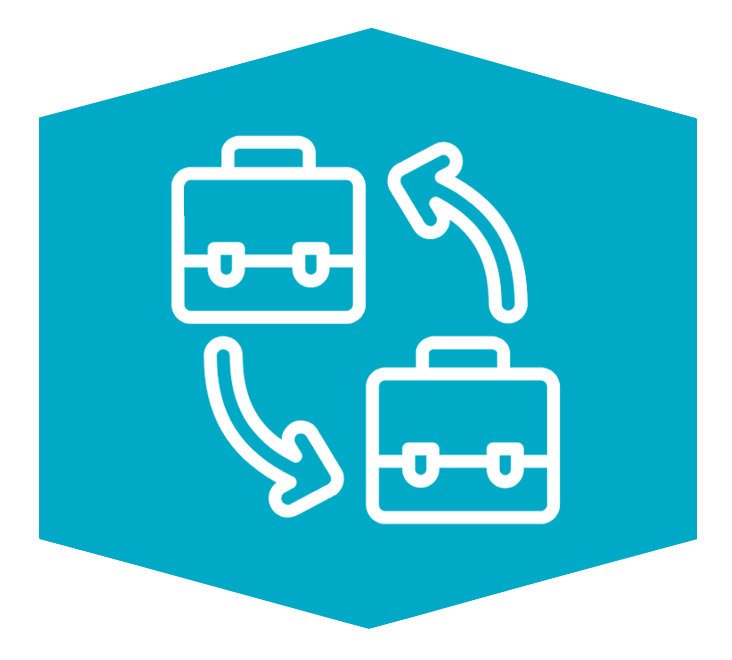Το κατάστημά μας θα παραμείνει κλειστό την Παρασκευή 28 Φεβρουαρίου 2025 λόγω της προγραμματισμένης απεργίας στη μνήμη των θυμάτων της τραγωδίας των Τεμπών.
Οι παραγγελίες θα αποσταλούν την Τρίτη 4/3
Σας ευχαριστούμε για την κατανόηση.
+302118004320 Δε-Πα 9:30-17:30
Email [email protected]
Διεύθυνση
Ελλάδα, Agios Dimitrios, Παρ. Λεωφ. Βουλιαγμένης 328
- Προτείνουμε επίσης
ΣΧΕΤΙΚΑ ΜΕ ΜΑΣ
ΠΛΗΡΟΦΟΡΙΕΣ
ΜΕΙΝΕ ΕΝΗΜΕΡΩΜΕΝΟΣ