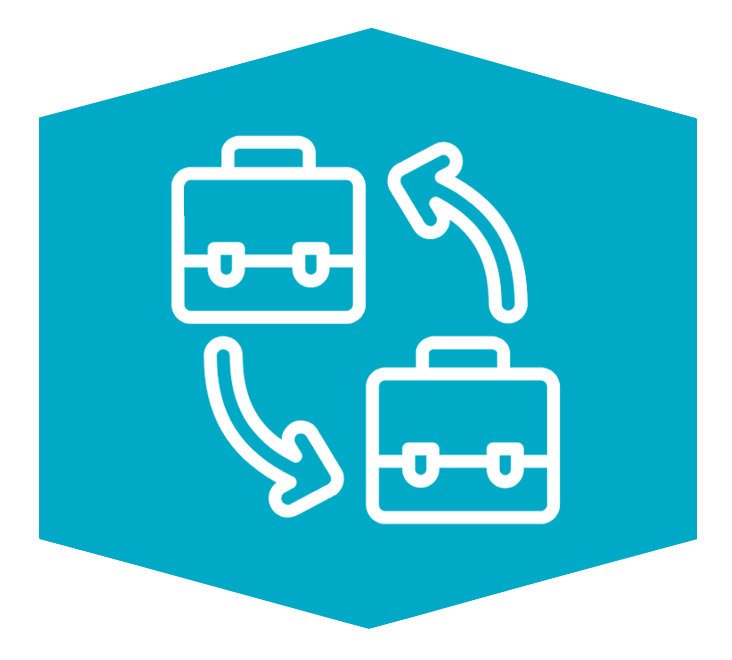- We suggest also
31-00024693
In Stock
31-00025270
In Stock
31-00023113
In Stock